Track Your Epinephrine Autoinjector Expirations
- Allergy Force Insights

- Feb 25, 2022
- 3 min read
Updated: Apr 8
Epi Injector (EAI) Expiration Notifications Sent Weekly to Your Inbox—Starting 2 Months Before Expiration
The Allergy Force app offers a 'FREE FOREVER' feature {one of many} that tracks your Epi Injector Expiration dates and alerts you to renew your autoinjector prescriptions well before they expire.
When you fill your prescription** for your epinephrine autoinjector, be sure to take note of its expiration date. Expiration timelines can vary considerably depending on when your autoinjector was manufactured, when it was distributed to your pharmacy, and when you actually purchased it.
When you download the app, you are prompted to set-up this feature. If you choose to skip this step during the app set-up process, you can easily do it later when it's more convenient. The important thing is that you do it.
Here's how...
Demo of Epi Injector Expiration Tracking
This demo shows you how this feature works, starting with a tap of the white 'syringe' icon at the top left of the Home Page below. For more detailed step by step instructions, keep reading.
Step-by-Step Overview
1. When you land on the Home Page, you will see a white 'syringe' icon at the top left of the screen. Look for it.
Tap the white 'syringe' icon and you will land on the Epi Injector Expiration Info page.

2. At the top of the new page you will see 'Instructions'.
Tap 'Instructions' to reveal specific instructions for using this feature. Tap 'Instructions' again to close them.

3. Underneath the 'Instructions' reveal you will see TOGGLES.
When you tap them (to turn them 'ON') you choose how you want to be notified about upcoming autoinjector expiration dates.
When you turn them 'ON' they turn dark blue.
We recommend that you toggle all three 'ON.'
Notifications commence two months before an autoinjector expires.
4. Adding autoinjectors is easy.
Just identify the autoinjector by a unique name (could be by location, or by the person responsible for the device).
Then select its corresponding expiration date.
Be sure to tap 'Done' after choosing the date.

5. When you tap 'Add More' at the bottom of the page...
...you can add and manage expirations for up to EIGHT different autoinjectors in total.
6. Depending on which notification methods you toggled 'ON', two months before an autoinjector expires:
Notification emails will begin arriving in your inbox once a week.
The white 'syringe' icon at the top left of your Home Page will turn YELLOW and stay YELLOW until you update the expiration date for a new autoinjector.
Plus, you'll receive weekly reminders under the 'Notifications Bell' at the top right of your Home Page.

7. Expert User Tips:
With EIGHT spaces for tracking medication, you can use this feature to track autoinjector expirations for devices prescribed for multiple people in your household.
You also don't need to limit yourself to just tracking autoinjector expirations. For example, you could use extra spaces to track asthma medication expirations, too!

"You'll never be caught off guard by expired emergency medication. This is peace of mind for you and yours."
—Gayle Rigione, CEO and Co-founder, Allergy Force
Get the App
The app offers Free Forever and Premium access. You can try out Premium during a 14-day, no commitment free trial. We want you to get to know us and trust us. We hope you will come to love us.
…empowering you to live your best life with food allergies.
The purpose of the App User Guide series of posts is to educate the food allergy community about the Allergy Force food allergy app — what it can do, how it works, how to get the most out of it. We're committed to helping you live freely with food allergies — with less fear, less anxiety, more confidence — through technology and education. Our app is peace of mind in your pocket.
**
Severe allergic reactions, also called anaphylactic reactions, can be few and far between for some people who live with life threatening food allergies. Others, unfortunately, experience them more frequently.
Epinephrine is the first line of defense for an anaphylactic reaction. If epinephrine is not administered promptly, an anaphylactic reaction can be hard to control and stop.
As part of a food allergy diagnosis, your health care provider typically provides you with an Emergency Action Plan (sometimes called an Emergency Care Plan) with your specific instructions for handling an anaphylactic reaction. You can download a form at FARE's website and bring it to your next allergist appointment to review with your doctor.
Epinephrine is the first line of defense for an anaphylactic reaction. If epinephrine is not administered promptly, an anaphylactic reaction can be hard to control and stop, much like a runaway train that gathers momentum as it goes.
People with food allergies are advised to carry 2 epinephrine autoinjectors and keep them within reach at all times.


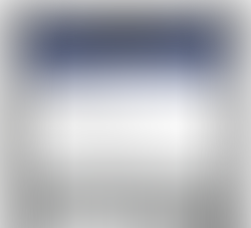
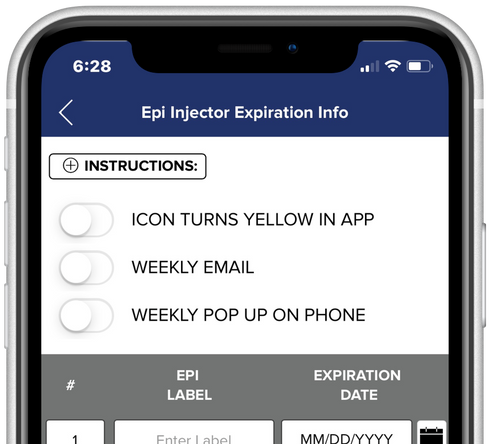














Comments